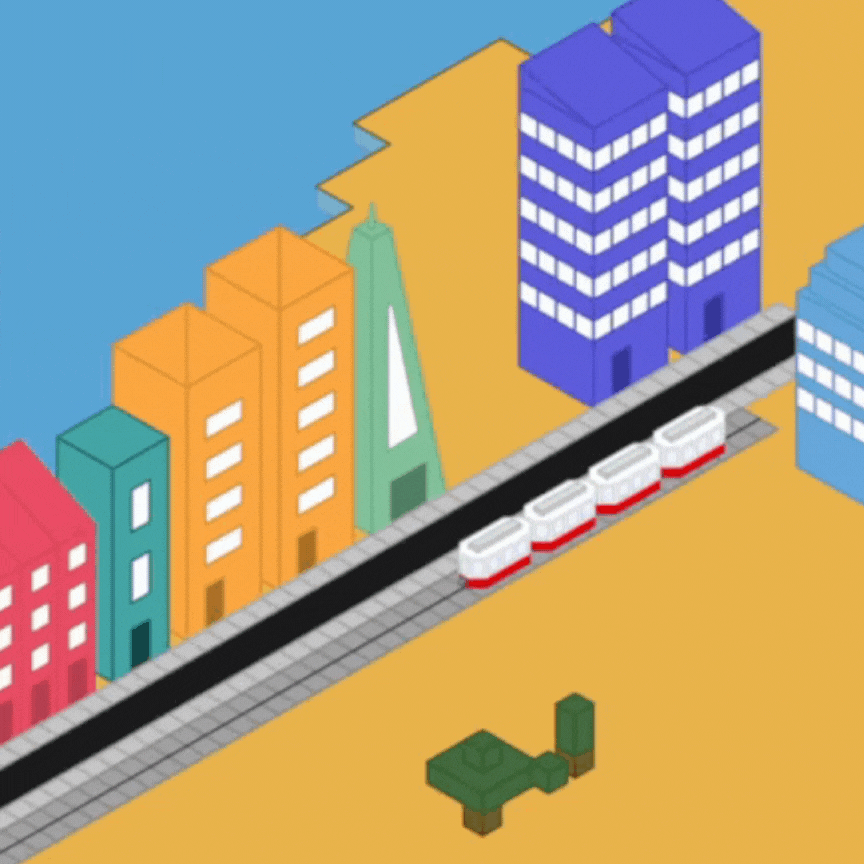Hello,
Today was pretty similar to yesterday. Which is not a bad thing, yesterday was good. I started things off working through the FreeCodeCamp curriculum specifically on JavaScript. JS holds a special place in my heart being the first language I learned. I can’t help but notice, when I originally started coding on FCC I struggled with the wording of most of the tasks. Now however, I’m much more fluent and can complete the tasks relatively quickly. It’s also good practice to code without autocomplete. Remove the prettier, remove the suggestions, and just code raw. I’m glad I’m not reliant on those automations but they are a good time saver when working on larger projects.
Handy Extensions
For fun I’ll name a few main extensions I regularly use to speed up workflow.
- Prettier: Forget indentation, forget your semi-colons, let it execute on save and bam, everything is formatted perfectly for you. It spreads out long lines of code, adds spaces between curly braces like for React components, and sometimes annoyingly removes unused imports. A must-have for fast reliable formatting.
- Emmet: Writing HTML can be somewhat tedious at times. With Emmet however, it’s a breeze. You you can easily wrap text in elements, generate a full HTML boilerplate with just a few clicks, create elements with classes or id’s with its handy autocomplete. It takes a bit of learning to really make good use of all it’s features but once you’re there it’s a real game changer.
- ES7+ React/Redux/React-Native snippets: Just a simple autocomplete when creating React components. Depending on how you write it, it’ll generate a full function with the file name including the export line. A good time saver for React developers.
- Colorize & OKLCH Color Preview: I thought I’d just slap this on the list but simply put, they highlight CSS colors with the color you typed. When working with many colors it’s now super simple to visualize which is which, as well as distinguish similar looking colors.
Extensions or not coding is fun, and it only increases workflow to be capable of typing without the autocomplete. Thanks for reading my short extension list, and I’ll leave you today with a small gif of today’s animation work.